I'm going to be gone for a couple of days, in Williamsburg for the inauguration, but I'm leaving a homework assignment for you in my absence. Since I introduced my General Assembly RSS feeds, people have said over and over again "this is probably totally cool…but I don't know how to use it." Read and learn.
(Note that if you're reading this in an RSS reader, congratulations, you get an automatic A. If you're reading this in a web browser, then keep going, Sparky.)
Introduction
RSS is an acronym for "really simple syndication." It's a stupid name, and there is movement afoot to substitute a better term, like "site feed," or "syndication." The technology is a few years old, but it's really taken off in the past few years.
RSS is an acronym for "really simple syndication." It's a stupid name, and there is movement afoot to substitute a better term, like "site feed," or "syndication." The technology is a few years old, but it's really taken off in the past few years.
The idea behind syndication is pretty straightforward. It's a pain to check a whole bunch of websites to see which has updated. If you want to keep up with Blue in VA, Virginia Political Line, and Shaun Kenney every day, it's no good to have to check back periodically and scroll down the page until you can figure out where you left off. Syndication brings those blog entries to you, notifying you whenever there's something new to read on one of those websites.
Syndication doesn't just tell you when a site has been updated, but actually provides you with the new material. There are blogs that I read daily but that I haven't actually visited in my web browser for months — their latest blog entires come to me.
This technology was popularized by blogs, but syndication is in wide use by many websites. Every major media outlet — and most minor ones — have a feed for their site.
Why Use Site Syndication?
If you only read a few blogs or news sites every day, you shouldn't bother with site feeds. It's a waste of time. But if you find yourself refreshing this site obsessively — you know who you are — or find it hard to keep up with all of the blogs and news outlets that you want to keep up with, you're a candidate for site subscription.
If you only read a few blogs or news sites every day, you shouldn't bother with site feeds. It's a waste of time. But if you find yourself refreshing this site obsessively — you know who you are — or find it hard to keep up with all of the blogs and news outlets that you want to keep up with, you're a candidate for site subscription.
Also, there are more and more great uses for syndication. You can track UPS packages with syndication — no more obsessive reloading to find out when your package will get there. You can check your GMail account with syndication, which is great if it's not your primary account, and so don't check it often enough. And, of course, you can follow the status of bills in the General Assembly. There are more innovative applications for syndication every day.
Syndication Software
You need a special piece of software in order to subscribe to these feeds. Yes, having an e-mail client and a web browser open all the time already seems like a little much but, trust me, it's worth it. This program is known as a "news reader," an "aggregator," or a "feed reader."
You need a special piece of software in order to subscribe to these feeds. Yes, having an e-mail client and a web browser open all the time already seems like a little much but, trust me, it's worth it. This program is known as a "news reader," an "aggregator," or a "feed reader."
This software works like a combination between an e-mail client and a web browser. You have an inbox, like an e-mail program, but instead of e-mail, you receive little web pages. Not full web pages, though — the emphasis is on the content. Anybody reading this blog entry in their subscription software doesn't see the goofy orange logo, an orange footer, or a sidebar. They only see the words and the illustrations that accompany this post. It's delightfully simple.
There are dozens of programs out there that perform this service. Some cost money, some are free. Some you install on your computer, some you run in a web browser. Here's a few words on some popular feed readers. (Click any screenshot to embiggen.)
 Google Reader: This is a new offering from Google, available to anybody with a GMail account. It's a web-based reader, requiring no software install, and is quick to get set up with. I'm not a big fan of it, and it hasn't become particularly popular. It's not bad, it's just not very good. But if you have a GMail account, there's no reason not to play with it.
Google Reader: This is a new offering from Google, available to anybody with a GMail account. It's a web-based reader, requiring no software install, and is quick to get set up with. I'm not a big fan of it, and it hasn't become particularly popular. It's not bad, it's just not very good. But if you have a GMail account, there's no reason not to play with it. Bloglines: The most popular web-based feed reader, and for good cause. It's pretty straightforward, has some nice features, and has a pretty quick signup process. I've noticed that many Windows users skip installing software, and just use Bloglines.
Bloglines: The most popular web-based feed reader, and for good cause. It's pretty straightforward, has some nice features, and has a pretty quick signup process. I've noticed that many Windows users skip installing software, and just use Bloglines.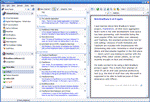 FeedDemon: This is a Windows-based program that certainly seems to be popular. It must be installed on your computer, rather than used via a website. (Since I use a Mac, I've never tried it.) It was recently bought by NewsGator, a sketchy spyware company, so I'm a little wary of it. You can download it for free, but the proper version costs $30.
FeedDemon: This is a Windows-based program that certainly seems to be popular. It must be installed on your computer, rather than used via a website. (Since I use a Mac, I've never tried it.) It was recently bought by NewsGator, a sketchy spyware company, so I'm a little wary of it. You can download it for free, but the proper version costs $30.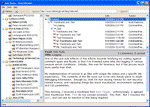 SharpReader: Another Windows-based program, though this one is free — making a donation to developer Luke Hutteman would be a classy move, though. It's closely resembles an e-mail program, which could be helpful to folks easily freaked out by new technology. It looks like installing may require some kind of a Windows update or something, which might be tricky for some people. If I had to use Windows, I'd use SharpReader.
SharpReader: Another Windows-based program, though this one is free — making a donation to developer Luke Hutteman would be a classy move, though. It's closely resembles an e-mail program, which could be helpful to folks easily freaked out by new technology. It looks like installing may require some kind of a Windows update or something, which might be tricky for some people. If I had to use Windows, I'd use SharpReader.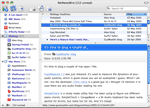 NetNewsWire: Among Mac users, this is certainly the most popular feed reader. It looks a lot like an e-mail client, it's feature-rich, and it definitely does the trick. A 30-day demo is available for download, with the proper version running $25. Also, a "lite" version is available for free, though it's missing some nice features found in the full version.
NetNewsWire: Among Mac users, this is certainly the most popular feed reader. It looks a lot like an e-mail client, it's feature-rich, and it definitely does the trick. A 30-day demo is available for download, with the proper version running $25. Also, a "lite" version is available for free, though it's missing some nice features found in the full version.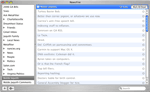 NewsFire: This is what I use on my Mac. It's fast, feature-rich, flexible, and priced at €16 ($19.50). It's very Apple-y — the creator has gone to great pains to create an feed reader as Apple would. (Apple actually did create one — it's fundamental to their Safari web browser, but it's not particularly good.)
NewsFire: This is what I use on my Mac. It's fast, feature-rich, flexible, and priced at €16 ($19.50). It's very Apple-y — the creator has gone to great pains to create an feed reader as Apple would. (Apple actually did create one — it's fundamental to their Safari web browser, but it's not particularly good.)Though I wouldn't start using this just for RSS, if you're using the Thunderbird e-mail reader, that has a fine news reader built into it.
Using Your News Reader
Once you've gotten set up with a reader, you need only add a few sites. Adding a new site is usually as easy as entering the site's URL. In Bloglines, for instance, this blog can be added by (after getting set up with Bloglines) clicking on "Add," in the upper left-hand corner. In the "Blog or Feed URL," enter "http://waldo.jaquith.org/". (Confusingly, Bloglines then lists all of the different site feeds for my blog, using technical terms like "RSS" and "Atom." You can pick any one of the options and it'll work.) Then hit the "Subscribe" button at the bottom, and then "Waldo Jaquith" will appear in the left-hand pane, and my recent blog entries in the right-hand pane.
Once you've gotten set up with a reader, you need only add a few sites. Adding a new site is usually as easy as entering the site's URL. In Bloglines, for instance, this blog can be added by (after getting set up with Bloglines) clicking on "Add," in the upper left-hand corner. In the "Blog or Feed URL," enter "http://waldo.jaquith.org/". (Confusingly, Bloglines then lists all of the different site feeds for my blog, using technical terms like "RSS" and "Atom." You can pick any one of the options and it'll work.) Then hit the "Subscribe" button at the bottom, and then "Waldo Jaquith" will appear in the left-hand pane, and my recent blog entries in the right-hand pane.
If anything, it's even easier with installed software (as opposed to web-based.) If you've installed something like NewsFire or FeedDemon, you can just click on a syndication link on a website.  On the front page of this blog, there's an orange square on the top of the right-hand column on the front page, with a little white icon within it that looks like a representation of waves emanating from a single point. If you click on that, FeedDemon (or whatever) will pop up and ask if you want to add the feed for Waldo Jaquith. Approve it and, that's it, you're subscribed.
On the front page of this blog, there's an orange square on the top of the right-hand column on the front page, with a little white icon within it that looks like a representation of waves emanating from a single point. If you click on that, FeedDemon (or whatever) will pop up and ask if you want to add the feed for Waldo Jaquith. Approve it and, that's it, you're subscribed.
Ditto for my Virginia General Assembly Bills feed. Every one of those grey boxes on the right-hand side has an feed orange icon within it. If you click on the one that says "Amundson," your feed reader will subscribe to a listing of the current status of all of Del. Kris Amundon's bills (or, if you're using a web-based feed reader, you can right-click on the link, choose "Copy Link," and paste it into your feed reader as a new subscription).
Conclusion
As you use websites, you'll start looking for that little icon, or for similar little icons with confusing acronyms like "RSS," "RDF," or "XML." That's a sign that you can subscribe to the site, using the methods that we've outlined. Once you get most of your daily reads added to your feed reader, you'll find that you can really reduce the amount of time that it takes for you to keep up with things. Once you get started with a reader, don't be surprised if you reduce your website reading time by 75%. Alternately, you may find that you can take in a great deal more information in your allotted time. And, best of all, you can keep up with cool new applications for site feeds, like Virginia General Assembly Bills feed.
As you use websites, you'll start looking for that little icon, or for similar little icons with confusing acronyms like "RSS," "RDF," or "XML." That's a sign that you can subscribe to the site, using the methods that we've outlined. Once you get most of your daily reads added to your feed reader, you'll find that you can really reduce the amount of time that it takes for you to keep up with things. Once you get started with a reader, don't be surprised if you reduce your website reading time by 75%. Alternately, you may find that you can take in a great deal more information in your allotted time. And, best of all, you can keep up with cool new applications for site feeds, like Virginia General Assembly Bills feed.
Welcome to syndication!
Looking for last minute shopping deals? Find them fast with Yahoo! Search.





1 comment:
Thanks for linking up to a post about the benefits of using RSS. However, the article you link to is two years old, and, if the NewsGator portion is any indication, much of the information is out of date. For instance, the post mentions FeedDemon, a desktop RSS reader and part of the NewsGator platform, as perhaps being spyware.
This is a commmon misconception because of a similarly named product from Claria (called Gator) which was spyware. FeedDemon, like NetNewsWire (the NewsGator desktop reader for Mac) is an RSS reader, not spyware, and, like NetNewsWire, is free to consumers at our website: http://www.newsgator.com. Thanks again, Leland Rucker/Content Manager/NewsGator Technologies
Post a Comment